Драйвера для HP LaserJet 1200
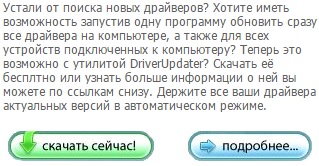
Размер файла : 232 Mb
361860 
 HP LaserJet 1010
HP LaserJet 1010
Размер файла : 64.47 MB
338859 
 HP LaserJet P1005
HP LaserJet P1005
Размер файла : 179.45 Mb
322758 
 HP LaserJet 1018
HP LaserJet 1018
Размер файла : 221.58 MB
313849 
 HP LaserJet 1020
HP LaserJet 1020
Размер файла : 398.47 Mb
219428 
 HP LaserJet 1100
HP LaserJet 1100
Размер файла : 14.8 MB
159946 
 HP LaserJet Pro M1132 MFP
HP LaserJet Pro M1132 MFP
Размер файла : 36.26 MB
119109 
 HP LaserJet 1320
HP LaserJet 1320
Размер файла : 68.27 Mb
107888 
 HP LaserJet 1000
HP LaserJet 1000
Размер файла : 21.24 Mb
107768 
 HP LaserJet 1200
HP LaserJet 1200
Размер файла : 91.5 Mb
98396 
 HP LaserJet P1006
HP LaserJet P1006
Размер файла : 179.45 MB
66105 
 HP LaserJet 1300
HP LaserJet 1300
Размер файла : 132.97 MB
63863 
 HP LaserJet 1022
HP LaserJet 1022
Размер файла : 27.53 Mb
61889 
 HP LaserJet 1200
HP LaserJet 1200
Размер файла : 91.5 Mb
49949 
 HP LaserJet 1150
HP LaserJet 1150
Размер файла : 55.57 MB
48367 
 HP LaserJet P1505
HP LaserJet P1505
Размер файла : 179.45 MB
44112 
 HP LaserJet 1012
HP LaserJet 1012
Размер файла : 64.47 MB
37509 
 HP LaserJet 1160
HP LaserJet 1160
Размер файла : 306.48 Mb
33841 
 HP LaserJet 1015
HP LaserJet 1015
Размер файла : 64.47 MB
31810 
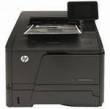 HP LaserJet Pro 400 M401dn
HP LaserJet Pro 400 M401dn
Размер файла : 21.39 Mb
25784 
hp laserjet 1200 series driver

- Подробнее о пакете драйверов:
- HP LaserJet 1200. Характеристики драйвера
- Информация о файлах (File info)
- Установка драйвера в Windows 10
- Характеристики
- Описание и инструкции
Подробнее о пакете драйверов:
HP LaserJet 1200. Характеристики драйвера
Драйверы для черно-белых лазерных принтеров HP LaserJet 1200 серии и программное обеспечение HP Printer Administrator Resource Kit. Автоматическая установка драйвера печати (PCL5, PCL6, Post Script) на Windows XP, Windows Vista, Windows 7, Windows 8, Windows 8.1, Windows 10 32-64 бита.
Внимание! Перед установкой драйвера HP LaserJet 1200 рекомендутся удалить её старую версию. Удаление драйвера особенно необходимо — при замене оборудования или перед установкой новых версий драйверов для видеокарт. Узнать об этом подробнее можно в разделе FAQ.
Информация о файлах (File info)
upd-pcl5-x32-6.1.0.20062.exe — PCL 5, для Windows 7 / 8 / 8.1 — 32 bits (17.5 mb)
upd-pcl6-x32-6.4.1.22169.exe — PCL 6, для Windows 7 / 8 / 8.1 / 10 — 32 bits (16.1 mb)
upd-ps-x32-6.4.1.22169.exe — Post Script, для Windows 7 / 8 / 8.1 / 10 — 32 bits (17.3 mb)
Dot4x86.msi — USB (DOT4) communication driver, для Windows 8 / 8.1 / 10 — 32 bits (1.1 mb)
upd-pcl5-x64-6.1.0.20062.exe — PCL 5, для Windows 7 / 8 / 8.1 — 64 bits (18.9 mb)
upd-pcl6-x64-6.4.1.22169.exe — PCL 6, для Windows 7 / 8 / 8.1 / 10 — 64 bits (18.0 mb)
upd-ps-x64-6.4.1.22169.exe — Post Script, для Windows 7 / 8 / 8.1 / 10 — 64 bits (19.1 mb)
Dot4x64.msi — USB (DOT4) communication driver, для Windows 8 / 8.1 / 10 — 64 bits (1.5 mb)
For USB connected printers
ljP1000_P1500-HB-pnp-win32-ru.exe — для Windows XP / Vista / 7 — 32 bits (3.2 mb)
ljP1000_P1500-HB-pnp-win64-ru.exe — для Windows XP / Vista / 7 — 64 bits (3.5 mb)
lj1021ru.exe — PCL5e Point and Print Bundle, для Windows XP — 32 bits (4.8 mb)
lj1017ru.exe — PCL5e, PCL6, PS Driver Bundle, для Windows XP — 32 bits (4.0 mb)
park-v1.8.2.zip — HP Printer Administrator Resource Kit (18.7 mb)
- Текущий 3.13/5
- 1
- 2
- 3
- 4
- 5
Рейтинг: 3.1/5 ( Проголосовало: 8 чел.)

HP LaserJet 1200
Драйвера для Windows XP/Vista/7/8/8.1/10. Можете использовать несколько вариантов для установки драйвера.
Универсальная программа от компании HP
Для установки драйвера вы можете использовать специальную программу. Подробнее мы рассказывали о ней в нашей статье.
Установка с помощью Windows
Ниже мы опубликовали статью, из которой вы узнаете, как можно установить драйвер с помощью Windows.
Windows XP — сканирование
Если у вас есть сканер, который подключается к этому принтеру, то можете скачать программы здесь.
Установка драйвера в Windows 10
Установка принтера HP LaserJet 1200 несет в себе определенные трудности, если на компьютере установлена ОС Windows 7 или 10. Особенность современных операционных систем в том, что они максимально дружелюбны к пользователю. Владельцу достаточно подключить периферию, все остальное компьютер сделает сам. Это возможно, благодаря обширной базе драйверов, имеющихся в системе по умолчанию. Однако, есть ряд исключений, в частности, HP LaserJet 1200. Если Ваш принтер именно такой модели, следуйте дальнейшим инструкциям.
Нам необходимо найти «Панель управления». В Windows 7(здесь мы рассказывали про Windows 7) доступ к основным пунктам, программам и администрированию лежит через кнопку пуск, внизу экрана, в левом углу. В Windows 10 данная кнопка может отсутствовать. Лучше воспользоваться комбинацией горячих клавиш Windows + X. Еще один вариант, через строку поиска.

Интересующая нас вкладка «Оборудование и звук» находится в группе «Просмотр устройств и принтеров»

Посмотрите внимательно. В верхней части окна присутствуют две планки: «Добавление устройства» и «Добавление принтера». Нас интересует последний вариант.

Сразу же после нажатия компьютер пытается самостоятельно обнаружить печатающее устройство. Необходимо остановить поиск нажатием на «Необходимый принтер отсутствует в списке».

Игнорируем все предложенные варианты действий, кроме нижней строки. Помечаем «Добавить локальный или сетевой принтер с параметрами, заданными вручную» и переходим к следующему шагу.

Новый порт создавать не требуется. Оставляем предложенный вариант «Использовать существующий порт»

Итак, самый важный шаг, ради которого все и затевалось. После того как выбрана фирма HP, нажмите на кнопку «Центр обновления Windows» Операционная система обновит драйвера и типы поддерживаемых устройств HP. Это может занять какое-то время.

Теперь вам надо найти в левой части «HP», с справа — HP LaserJet 1200. После того как укажите ваш принтер, нажмите «Далее».
Запомните имя, или введите свое.

После нажатия на кнопку «Готово» установка будет завершена.

Цель достигнута – операционная система обновила базу драйверов. Следовательно, можно удалить несуществующий принтер, который мы только что добавили. Удаление производится из окна «Устройства и принтеры». Перейдите в это окно, и, выделив наш только что установленный принтер, нажмите правую кнопку мыши. Найдите пункт «Удалить устройство». Могут потребоваться права администратора.

Необходимо подтвердить наше намерение удалить устройство. Жмем «Да».

Теперь можно подключать HP LaserJet 1200. Распечатайте тестовую страницу, для того, чтобы убедиться, что принтер определился корректно.
Характеристики
Результат проверки: Полная совместимость
Описание и инструкции
Драйвер для лазерных принтеров HP LaserJet 1200 серии.
Для данной серии принтеров имеется возможность установить необходимое программное обеспечение (ПО) через Центр обновления Windows.
Панель управления -> Устройства и принтеры. Вверху нажать на Установка принтера, далее Добавить локальный принтер. Порт принтера по-умолчанию LPT1. Выбираем Центр обновления Windows, после чего, активное окно несколько минут может не отвечать на действия. Ожидаем. Далее выбираем нужную модель устройства.
Страница загрузки содержит следующее ПО:
- отдельные файлы PCL6 (16 Мб. и 18 Мб.) и PostScript (17.2 Мб. и 19.1 Мб.) драйвера для 32-х и 64-х битных операционных систем Windows 10/8.1/7/Server 2008.
Версии идентичны: 6.6.5.23510. - архив с драйверами для Windows 8/7/Vista/XP (32/64-бита).
Версии: PCL6 и PostScript — 5.8.0.17508, PCL5 — 5.7.0.16448.
Размер архива: 101 Мб. - PCL6-драйвер версии 4.3.2.208 для 32-х битной Windows XP.
Установку необходимо производить вручную, например, через Диспетчер устройств.
Размер файла: 1.81 Мб.
Дополнительно, имеется возможность скачать USB (DOT4) драйвер доступный для Windows версии 10/8/8.1/Server 2012.
- Версия: 7.0.0.29
- Размер файлов: 1 Мб. и 1.47 Мб.
HP LaserJet 1300 Drivers Download
Download the latest version of the HP LaserJet 1300 driver for your computer’s operating system. All downloads available on this website have been scanned by the latest anti-virus software and are guaranteed to be virus and malware-free.
Find All HP LaserJet 1300 Drivers
- Updates PC Drivers Automatically
- Identifies & Fixes Unknown Devices
- Supports Windows 10, 8, 7, Vista, XP
Recent Help Articles
- Enable Adobe Flash on Chrome, Firefox, Edge, Internet Explorer and Opera
- How to Fix 100% Disk Usage in Windows 10 [SOLVED]
- How to Fix Windows 10 Driver Power State Failure
- Fix YouTube Videos Not Playing In Chrome
- Fix “This Plugin is Not Supported” Error on Google Chrome
- How to Connect PS4 Controller
more help acticles.
Popular Driver Updates for HP LaserJet 1300
If you have had recent power outages, viruses or other computer problems, it is likely that the drivers have become damaged. Browse the list above to find the driver that matches your hardware and operating system. To see more matches, use our custom driver search engine to find the exact driver.
Tech Tip: If you are having trouble deciding which is the right driver, try the Driver Update Utility for HP LaserJet 1300. It is a software utility that will find the right driver for you – automatically.
DriverGuide maintains an extensive archive of Windows drivers available for free download. We employ a team from around the world which adds hundreds of new drivers to our site every day.
How to Install Drivers
Once you download your new driver, then you need to install it. To install a driver in Windows, you will need to use a built-in utility called Device Manager. It allows you to see all of the devices recognized by your system, and the drivers associated with them.
Open Device Manager
In Windows 10 & Windows 8.1, right-click the Start menu and select Device Manager
In Windows 8, swipe up from the bottom, or right-click anywhere on the desktop and choose “All Apps” -> swipe or scroll right and choose “Control Panel” (under Windows System section) -> Hardware and Sound -> Device Manager
In Windows 7, click Start -> Control Panel -> Hardware and Sound -> Device Manager
In Windows Vista, click Start -> Control Panel -> System and Maintenance -> Device Manager
In Windows XP, click Start -> Control Panel -> Performance and Maintenance -> System -> Hardware tab -> Device Manager button
Install Drivers With Device Manager
Locate the device and model that is having the issue and double-click on it to open the Properties dialog box.
Select the Driver tab.
Click the Update Driver button and follow the instructions.
In most cases, you will need to reboot your computer in order for the driver update to take effect.
Visit our Driver Support Page for helpful step-by-step videos
Install Drivers Automatically
If you are having trouble finding the right driver, stop searching and fix driver problems faster with the Automatic Driver Update Utility. Automatic updates could save you hours of time.
The Driver Update Utility automatically finds, downloads and installs the right driver for your hardware and operating system. It will Update all of your drivers in just a few clicks, and even backup your drivers before making any changes.
Once you download and run the utility, it will scan for out-of-date or missing drivers:
When the scan is complete, the driver update utility will display a results page showing which drivers are missing or out-of-date: 
Next, update individual drivers or all of the necessary drivers with one click.
Benefits of Updated Drivers
Many computer problems are caused by missing or outdated device drivers, especially in Windows 10. If your deskttop or laptop is running slow, or keeps crashing or hanging, there is a good chance that updating your drivers will fix the problem.
Ensures your hardware runs at peak performance.
Fixes bugs so your system will have fewer crashes.
Unlocks new features and configuration options in your devices, especially with video cards and gaming devices.
Драйвера для HP LaserJet 1300
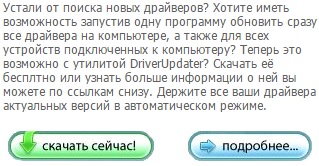
Размер файла : 232 Mb
361860 
 HP LaserJet 1010
HP LaserJet 1010
Размер файла : 64.47 MB
338859 
 HP LaserJet P1005
HP LaserJet P1005
Размер файла : 179.45 Mb
322758 
 HP LaserJet 1018
HP LaserJet 1018
Размер файла : 221.58 MB
313849 
 HP LaserJet 1020
HP LaserJet 1020
Размер файла : 398.47 Mb
219428 
 HP LaserJet 1100
HP LaserJet 1100
Размер файла : 14.8 MB
159946 
 HP LaserJet Pro M1132 MFP
HP LaserJet Pro M1132 MFP
Размер файла : 36.26 MB
119109 
 HP LaserJet 1320
HP LaserJet 1320
Размер файла : 68.27 Mb
107888 
 HP LaserJet 1000
HP LaserJet 1000
Размер файла : 21.24 Mb
107768 
 HP LaserJet 1200
HP LaserJet 1200
Размер файла : 91.5 Mb
98396 
 HP LaserJet P1006
HP LaserJet P1006
Размер файла : 179.45 MB
66105 
 HP LaserJet 1300
HP LaserJet 1300
Размер файла : 132.97 MB
63864 
 HP LaserJet 1022
HP LaserJet 1022
Размер файла : 27.53 Mb
61889 
 HP LaserJet 1200
HP LaserJet 1200
Размер файла : 91.5 Mb
49949 
 HP LaserJet 1150
HP LaserJet 1150
Размер файла : 55.57 MB
48367 
 HP LaserJet P1505
HP LaserJet P1505
Размер файла : 179.45 MB
44112 
 HP LaserJet 1012
HP LaserJet 1012
Размер файла : 64.47 MB
37509 
 HP LaserJet 1160
HP LaserJet 1160
Размер файла : 306.48 Mb
33841 
 HP LaserJet 1015
HP LaserJet 1015
Размер файла : 64.47 MB
31810 
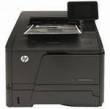 HP LaserJet Pro 400 M401dn
HP LaserJet Pro 400 M401dn
Размер файла : 21.39 Mb
25784 

Скачать бесплатно драйвер для принтера HP LaserJet 1300
Размер файла : 132.97 MB
Поддерживаемые Операционные Системы: Windows XP 32 bit,Windows Vista 32 bit,Windows 7 32
Ссылки на скачивание драйверов и файлов :
Download HP LaserJet 1300 Printer series driver and setup
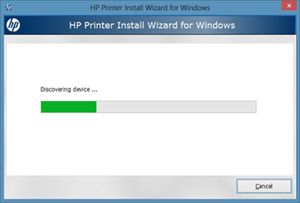
About HP Printer drivers? why we need HP printers driver?
– When you buy a new HP Printer (HP LaserJet 1300 Printer series), but when you plug in printer with your laptop, your printer can’t work? Solution is install Hp Printers drivers .
– If you lost HP printers installation disk, you must be get Hp Driver file to install HP LaserJet 1300 Printer series.
– When you upgrade your pc to new OS (windows xp to Win 7, or Microsoft Windows 7 to Win 8) you need HP LaserJet 1300 Printer series driver files to install your HP printer.
Driver HP LaserJet 1300 Printer series is the software (software) used to plug in between your computers with printers, help your laptop can controls your HP printers and your HP printers can received signal from your computer/mac and printing
How to Get middleware & Drivers for Your HP Printer
OS compatible HP LaserJet 1300 Printer series driver:
– Driver HP LaserJet 1300 Printer series for Microsoft Windows XP (64-bit/32 bit)
– Driver HP LaserJet 1300 Printer series and installing on Microsoft windows Vista (32-bit/64 bit)
– Driver HP LaserJet 1300 Printer series compatible with Microsoft Windows 7 (64-bit/32 bit)
– Driver HP LaserJet 1300 Printer series and install on Microsoft Win 8 (32-bit/64 bit)
– Driver HP LaserJet 1300 Printer series compatible with Microsoft windows 8.1 (64-bit/32 bit)
– Driver HP LaserJet 1300 Printer series compatible with Microsoft Win 10 (32-bit/64 bit)
– Driver HP LaserJet 1300 Printer series and installing on Linux
– Driver HP LaserJet 1300 Printer series and install on Mac operating-system X
How to install HP LaserJet 1300 Printer series driver without HP Printers driver setup CD?
Step 1: Click on Free Download HP LaserJet 1300 Printer series button above to start get your HP printer drivers.
After you click to “Free Download HP LaserJet 1300 Printer series button” you will auto redirect to HP Get Page from Server USA.
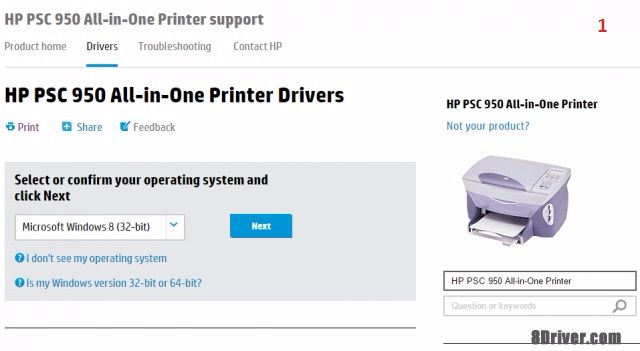
Step 2: Choose your HP LaserJet 1300 Printer series Driver operating system congruous.
In this demo I choose HP driver for windows 8 (32-bit) (Go to MyComputer & right click > Propeties to show your OS version).
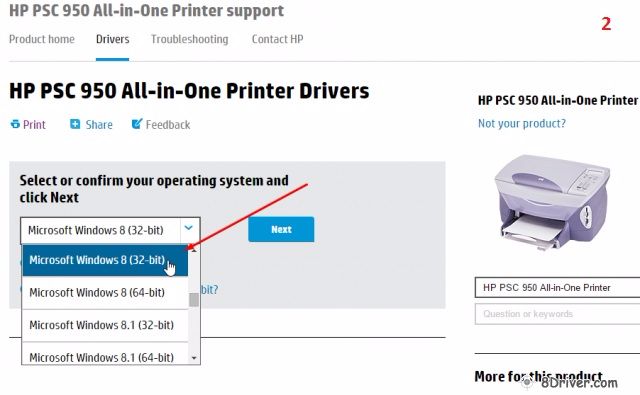
– Then click Next to go to HP LaserJet 1300 Printer series driver get page
Step 3: Click on to “DOWNLOAD” button to start get your HP LaserJet 1300 Printer series driver .
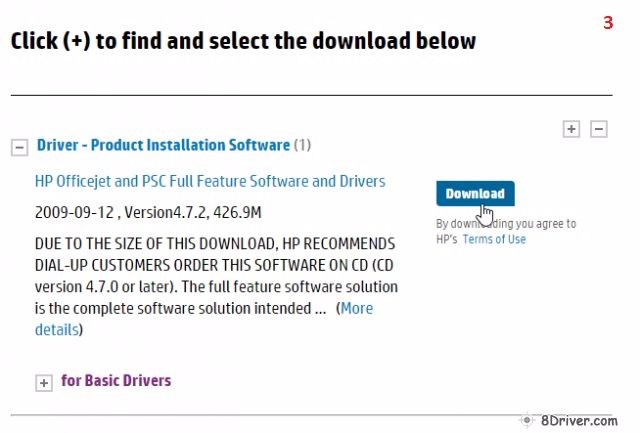
A pop up will accurrence, you select location to save your HP printer driver file.
Step 4: Start install your HP LaserJet 1300 Printer series driver.
Right click on HP LaserJet 1300 Printer series driver file and choose “Open” to start installation:

If extract to 100%, HP LaserJet 1300 Printer series Installer Lauching Installer will presentation
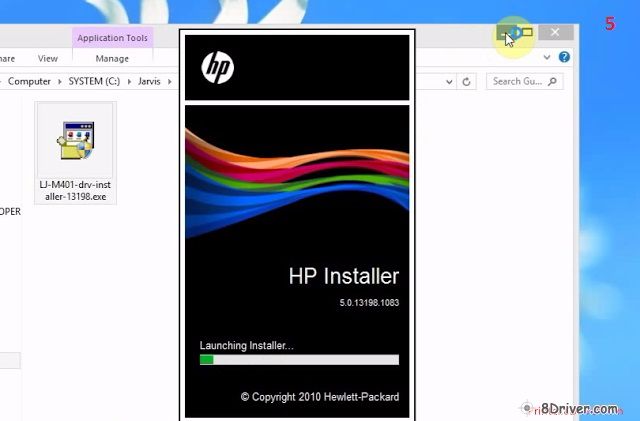
Then Launching Installer load to 100%, The “Checking Installation Requirements program” will start checking your HP LaserJet 1300 Printer series:

Now, Following the on-screen instructions to operate the HP LaserJet 1300 Printer series “Install Wizard” for Microsoft Windows .
Hp Laserjet 1300 Pcl 6 Driver Download

Hp Laserjet 1300 Pcl 6 Driver Details:
Hp Laserjet 1300 Pcl 6 File Name: hp_laserjet_1300_pcl_6.zip
Hp Laserjet 1300 Pcl 6 Driver Version: 889WC3B
Hp Laserjet 1300 Pcl 6 ZIP Size: 109.kb
Hp Laserjet 1300 Pcl 6 now has a special edition for these Windows versions: Windows 7, Windows 7 64 bit, Windows 7 32 bit, Windows 10, Windows 10 64 bit,, Windows 10 32 bit, Windows 8, Windows 10 Pro 32bit, Windows 10 Mobile Enterprise 32bit, Windows 7 Enterprise (Microsoft Windows NT) 32bit, Windows 10 Home 32bit, Windows Vista Home Premium 32bit, Windows 10 S 32bit, Windows 7 Home Premium 64bit, Windows RT 64bit, Windows Vista Home Premium 64bit, Windows 10 32bit, Windows 7 Home Basic 64bit, Windows 10 Enterprise LTSB 64bit, Windows 8 Pro 32bit,
Hp Laserjet 1300 Pcl 6 Download Stats:
Direct Download Success Stats:
Reports Issued By 509/528 Users
Success Reported By 69/509 Users
Driver Download Score65/100
Driver Installation Score61/100
Overall preformance Score75/100
Installation Manager Success Stats:
Reports Issued By 3587/4308 Users
Success Reported By 2867/3587 Users
Driver Download Score76/100
Driver Installation Score91/100
Overall preformance Score78/100
DOWNLOAD OPTIONS:
1. Direct Download
This option requires basic OS understanding.
Select Your Operating System, download zipped files, and then proceed to
manually install them.
Recommended if Hp Laserjet 1300 Pcl 6 is the only driver on your PC you wish to update.
2. Driver Installation Manager
This option requires no OS understanding.
Automatically scans your PC for the specific required version of Hp Laserjet 1300 Pcl 6 + all other outdated drivers, and installs them all at once.
Other drivers most commonly associated with Hp Laserjet 1300 Pcl 6 problems:
Hp Laserjet 1300 Pcl 6 may sometimes be at fault for other drivers ceasing to function
These are the driver scans of 2 of our recent wiki members*
Scan performed on 4/24/2019, Computer: HP DT172A-ABZ t328.it – Windows 7 64 bit
Outdated or Corrupted drivers:6/21
| Device/Driver | Status | Status Description | Updated By Scanner |
| Motherboards | |||
| Intel(R) ICH7 Family PCI Express Root Port – 27E0 | Outdated | ||
| Mice And Touchpads | |||
| Microsoft HID mouse | Up To Date and Functioning | ||
| Genius HID-compliant mouse | Up To Date and Functioning | ||
| Logitech Logitech iFeel Mouse (USB) | Corrupted By Hp Laserjet 1300 Pcl 6 | ||
| Usb Devices | |||
| Canon Canon BJC-55 | Outdated | ||
| SusTeen CUSTT13 Development Platform | Up To Date and Functioning | ||
| Sound Cards And Media Devices | |||
| Microsoft Cinema – Microsoft LifeCam. | Up To Date and Functioning | ||
| Creative Sound Blaster Tactic(3D) Alpha | Up To Date and Functioning | ||
| Advanced Micro Devices AMD Radeon HD 6800 Series | Up To Date and Functioning | ||
| Network Cards | |||
| SiS SiS 900 PCI Fast Ethernet Adapter | Up To Date and Functioning | ||
| Keyboards | |||
| Microsoft HID Keyboard | Up To Date and Functioning | ||
| Hard Disk Controller | |||
| Intel(R) 82801DB Ultra ATA Controller | Outdated | ||
| Others | |||
| Intel(R) Graphics Platform (SoftBIOS) Driver | Outdated | ||
| Google Android ADB Interface | Up To Date and Functioning | ||
| Microsoft HID-compliant device | Up To Date and Functioning | ||
| Cameras, Webcams And Scanners | |||
| Canon Canon MP600R | Up To Date and Functioning | ||
| Video Cards | |||
| ATI RADEON X600 Series (Microsoft Corporation – WDDM) | Up To Date and Functioning | ||
| Input Devices | |||
| KME USB-HID (Human Interface Device) | Up To Date and Functioning | ||
| Port Devices | |||
| MediaTek DA USB VCOM Port (COM11) | Up To Date and Functioning | ||
| Monitors | |||
| Sony Digital Flat Panel (1024×768) | Corrupted By Hp Laserjet 1300 Pcl 6 | ||
| Mobile Phones And Portable Devices | |||
| Acer NOKIA | Up To Date and Functioning | ||
Scan performed on 4/25/2019, Computer: LG R580-UP87K – Windows 7 32 bit
Outdated or Corrupted drivers:9/17
| Device/Driver | Status | Status Description | Updated By Scanner |
| Motherboards | |||
| Intel Controlador de host mejorado USB2 de la familia Intel(R) ICH8 – 283A | Corrupted By Hp Laserjet 1300 Pcl 6 | ||
| Mice And Touchpads | |||
| Synaptics Mouse compatible PS/2 | Corrupted By Hp Laserjet 1300 Pcl 6 | ||
| Usb Devices | |||
| usb-audio.de BEHRINGER USB AUDIO 2.8.40 | Up To Date and Functioning | ||
| Sound Cards And Media Devices | |||
| Lifeview FlyDVB-T Hybrid mini | Up To Date and Functioning | ||
| Motorola Motorola Messenger Modem Audio Device | Up To Date and Functioning | ||
| Logitech Webcam C170 | Up To Date and Functioning | ||
| Network Cards | |||
| Ralink Ralink 802.11n Wireless LAN Card | Up To Date and Functioning | ||
| Keyboards | |||
| Microsoft HID Keyboard | Corrupted By Hp Laserjet 1300 Pcl 6 | ||
| Hard Disk Controller | |||
| Intel SATA AHCI -vakio-ohjain | Corrupted By Hp Laserjet 1300 Pcl 6 | ||
| Others | |||
| Nokia Nokia C6-00 USB Phonet | Up To Date and Functioning | ||
| Validity Sensors Validity Sensors (WBF) (PID=0018) | Corrupted By Hp Laserjet 1300 Pcl 6 | ||
| Cameras, Webcams And Scanners | |||
| USB2.0 PC CAMERA Periferica video USB | Up To Date and Functioning | ||
| Video Cards | |||
| VIA/S3G VIA/S3G UniChrome Pro IGP | Up To Date and Functioning | ||
| Input Devices | |||
| Microsoft HID-compliant system control device | Corrupted By Hp Laserjet 1300 Pcl 6 | ||
| Port Devices | |||
| Nokia Nokia Asha 311 USB Serial Port (COM5) | Corrupted By Hp Laserjet 1300 Pcl 6 | ||
| Monitors | |||
| Sony Digital Flat Panel (1024×768) | Outdated | ||
| Mobile Phones And Portable Devices | |||
| Acer NOKIA | Outdated | ||
| Driver Model | OS | Original Upload Date | Last Modification | Driver File | File Size | Compatible Computer Models | Availabilty To Instalation Manager |
| Hp Laserjet 1300 Pcl 6 L34079 | For Windows 7 32 bit | 12/26/2014 | 12/28/2016 | all_drivers-l34079.exe | 157kb | Toshiba Dynabook CX/47G, HP D5468AT-ABA GX768AA, Lenovo 6475VE6, IBM ThinkPad X40, Packard Bell IMEDIA H5190, HP FL436AA-ABF a6631af, Fujitsu FMVNFC60BJ, Compaq RZ569AA-ABZ SR5039IT, NEC PC-VW978WG01, Toshiba Satego P100, HP RQ424AA-AKV s7740la, HP HPE-420f, and more. | |
| Hp Laserjet 1300 Pcl 6 60276 | For Windows 7 64 bit | 3/9/2015 | 12/29/2016 | all_drivers-60276.exe | 48kb | HP KT541AA-UUB a6528hk, IBM 23731G2, Sony VPCW126AG, HP HP Pavilion dv 9500 Notebook PC, Packard Bell ISTART 9112, Lenovo ThinkPad Edge 13, LG B70PS.AR38B3E, Dell Precision R7610, and more. | |
| Hp Laserjet 1300 Pcl 6 83942.1 | For Windows 7 | 1/30/2015 | 12/29/2016 | pytrrfmbh-83942.1.exe | 132kb | Epson Endeavor MT7500, NEC PC-MY28FEZR6, IBM 8145LUC, LG R710-S.AP55V, HP Pavilion dv5 NoteBook PC, TriGem LLUON-A1, Sony VGN-P92KS, Packard Bell ISTART MC 9100 AIO EU, Panasonic CF-19THR65Q2, Toshiba Satellite C850-F0202, HP EL521AA-AB1 a1329k, Gateway P-6317 HSN, Sony VPC-M120AB, and more. | |
| Hp Laserjet 1300 Pcl 6 32.140 | For Windows 10 | 12/19/2014 | 12/29/2016 | ydem-32.140.exe | 75kb | Panasonic CF-51PFDDEBM, IBM 8084KGK, HP HP Pavilion 11 x2 Notebook PC, LG P1-J433R1, MSI MS-9899, HP EC651AA-ABY t3170.dk, and more. | |
| Hp Laserjet 1300 Pcl 6 D1.1046 | For Windows 10 64 bit | 11/19/2014 | 12/30/2016 | all_drivers-d1.1046.exe | 119kb | Fujitsu FMVF705BDR, IBM 8187SYU, NEC VERSAL2100 RND41065495, CdcPointSpa MS-7277, Sony SVT13136CWS, Fujitsu LIFEBOOK NH532, Fujitsu FMVNE4BD3, NEC PC-LL750RG1B, Sony VGC-JS52JB_S, Sony VGN-FE18GP, Fujitsu FMVNX95UD, HP 23-d050xt, Fujitsu FMVD70BNB7, and more. | |
| Hp Laserjet 1300 Pcl 6 W63496 | For Windows 7 32 bit | 2/5/2015 | 12/29/2016 | all_drivers-w63496.exe | 46kb | Toshiba Dynabook R731/W2MB, Compaq FQ552AA-ABA SR5616F, Toshiba Dynabook T552/58HRJ, IBM 48007X3, Toshiba Dynabook T351/46CWD, Toshiba SP600, and more. | |
| Hp Laserjet 1300 Pcl 6 602.174 | For Windows 7 64 bit | 12/26/2014 | 12/29/2016 | all_drivers-602.174.exe | 111kb | Sony VGN-NW250D, HP Db234a-abg 504a, HP KQ519AA-ABU IQ500.uk, Toshiba SATELLITE PRO C50-A-1HZ, Sony VGN-FW17_B, Panasonic CF-19FHLAXAM, HP HP nx9010, Toshiba SATELLITE L850-A902, Sony VGN-FW160D, Compaq NC696AA-ABA SR5000, and more. | |
| Hp Laserjet 1300 Pcl 6 72237 | For Windows 7 | 9/11/2014 | 12/30/2016 | all_drivers-72237.exe | 152kb | HP 220-1100t, Panasonic CF-T8EWETZAM, Lenovo ThinkCentre Edge 72z, NEC PC-VL3707D, Sony VPCF235FA, Sony SVE1712P1RB, HP FK557AAR-ABA a6602f, and more. | |
| Hp Laserjet 1300 Pcl 6 63000 | For Windows 10 | 2/24/2015 | 12/30/2016 | all_drivers-63000.exe | 37kb | LG R510-L.C2O1Z, Medion E1312, LG E200-A.C211R, Sony VGN-Z690TJ, HP RR523AA-UUW s7721.sc, LG R580-U.APD1WT, HP EP245AA-ABU m7385.uk, Packard Bell ISTART MC 9100 AIO EU, Sony VGN-FW53GF_W, Panasonic FZ-G1AAHJB1M, Sony VGN-CS36MJ_J, HP Pavilion ze5300, and more. | |
| Hp Laserjet 1300 Pcl 6 632.199 | For Windows 10 64 bit | 8/23/2014 | 12/28/2016 | sktejj-632.199.exe | 106kb | Packard Bell IMEDIA D7010 NL, HP P6-2007nl, WIPRO WIV37455-0798, Lenovo 2007WVJ, Gateway GT4228m, Sony VGN-P35GK_R, Sony PCG-GRT170, Lenovo 2999A32, NEC PC-LL750FS1SR, Fujitsu FMVF53BDWS, Lenovo ThinkCentre M77, Lenovo 7358W12, and more. | |
| Hp Laserjet 1300 Pcl 6 72066 | For Windows 8 | 10/4/2014 | 12/28/2016 | jwkncv-72066.exe | 150kb | Panasonic CF-19HH165NW, Sony VPCEG1S1R, Sony VGN-S45C_S, HP RN657AAR-ABA a1777c, Gateway H3512, HP GN551AA-ABA m8200, Acer TravelMate 3290, Acer Acer Project, NEC PC-LL770BD, Gateway MX3050b, and more. | |
| Hp Laserjet 1300 Pcl 6 1.1329 | For Windows 7 32 bit | 2/3/2015 | 12/29/2016 | all_drivers-1.1329.exe | 69kb | PCSMART PTI1010, HP P2-1191d, Toshiba Dynabook EX1/524CDE, HP P6-2440ef, Panasonic CF-T5MWJTFBF, IBM 8114WGZ, Sony VGN-FW180FU, Acer Acer Project, LG R580-UAAD6BT, IBM IBM System x3400 M2 Server -[783734G, HP P1029A-ABU 7921, HP KE483AA-UUZ a6318.ch, HP DF162A-ABH T160, and more. | |
| Hp Laserjet 1300 Pcl 6 63334 | For Windows 7 64 bit | 3/6/2015 | 12/27/2016 | all_drivers-63334.exe | 35kb | EMachines L4030, JDL NOTE UL, Acer AT310 F1, IBM 8189WB2, Toshiba SATELLITE C50-A-14V, HP GX709AA-ABM s3310la, NEC PC-VL5907D, HP PX635AA-ABU t3040.uk, Sony VGN-FZ32G, Acer Aspire M5800, HP RQ424AA-AKV s7740la, and more. |
Please Note: There are particular operating systems known to have problems with Hp Laserjet 1300 Pcl 6:
- Windows 7 Starter
- Windows 8 Enterprise
- Windows Vista Home Basic
- Windows Vista Home Basic
- Windows Vista Ultimate
If you encounter problems with the direct download for these operating systems, please consult the driver download manager for the specific Hp Laserjet 1300 Pcl 6 model.
Download HP LaserJet 1300 LaserJet 1300 PCL6 driver v.4.19.1300.450 for Windows NT

Before proceeding with the software installation, the printe
must first be properly set up, and your computer must be ready t
print.
- Turn on the printer first, then turn on the computer.
- Close any screen savers, virus protection programs, or othe
software programs running on your computer. - Click on Download Now and a File Download box will appear.
- Select Save This Program to Disk and a Save As box wil
appear. - Select a directory to save the file in and click Save.
- Locate the file using Windows Explorer when the download ha
completed. - Double click on the file. This will extract all the drive
files into a directory on your hard drive. The directory thes
files are extracted to will have a similar name to the printe
model that was downloaded (i.e., c:lj1300). However, you ca
change the path and directory name at the time of extracting th
file. - Open the Printers Window (Click Start-Settings-Printers).
- Update the printer if it was previously installe
- Right click on the printer and select Properties from the po
menu. - On the General tab, select New Driver.
- Click on the Warning Box that pops up.
- A printer listing box will appear. Select Have Disk.
- Another box Install from Disk appears.
- Click the Browse to locate the expanded files directory (i.e.
c:lj1300). - Click on the file ending with .inf .
- Click Open and then Okay and let files install.
- Right click on the printer and select Properties from the po
- Add the printer if it hasn’t been installed yet
- Click Add New Printer
- Follow the instructions of the Add Printer Wizard.
Compatible devices
Q1334A
Similar files:
This download is only for “Itanium” editions of Microsoft 64 bit
operating systems. It will not work on “x64” editions.
Late Breaking Information
This download is only for “Itanium” editions of Microsoft 64 bit
operating systems. It will not work on “x64” editions.
Late Breaking Information
Description: LaserJet 1300 PCL6 driver for HP LaserJet 1300
Late Breaking Information
‘http://ftp.hp.com/pub/printers/software/lj1300lbreadme-en.txt’>Readme
Download Info
This section will help you in the download of the software to your
computer and start you on the install process.
Description: LaserJet 1300 PostScript driver for HP LaserJet 1300
Late Breaking Information
‘http://ftp.hp.com/pub/printers/software/lj1300lbreadme-en.txt’>Readme
Download Info
This section will help you in the download of the software to your
computer and start you on the install process.
. Download HP LaserJet 1300 PostScript driver v.60.5.17.2
Description: LaserJet 1300 PostScript driver for HP LaserJet 1300
Late Breaking Information
‘http://ftp.hp.com/pub/printers/software/lj1300lbreadme-en.txt’>Readme
Download Info
This section will help you in the download of the software to your
computer and start you on the install process.
. Download HP LaserJet 1300 PostScript driver v.11.19.1300.1
If the following error message is encountered, please install
this file for resolution.
This error message may occur with the following Hewlett-Packard
LaserJet devices:
Description: Mobile Printing driver for HP LaserJet 1300
| Product Information | “http://www.hp.com/support/mp4n_tutorial”>learn more |
| HP Mobile Printing for Notebooks “fon |
. Download HP LaserJet 1300 Mobile Printing v.2.10 driver
This driver only solution provides DOT4 USB bi-directional
communication functionality on Windows 8 and higher operating
systems.
This driver only solution provides DOT4 USB bi-directional
communication functionality on Windows 8 and higher operating
systems.

