Скачать драйвер принтера Samsung ML-2950ND
Операционные системы: Windows 10, Windows 8 / 8.1, Windows 7 Vista XP (32/64-bit)
 Модель: Samsung ML-2950ND (ML-2950ND/XEV)
Модель: Samsung ML-2950ND (ML-2950ND/XEV)
Загрузка и установка драйвера Samsung ML-2950ND (ML-2950ND/XEV)
Дополнительная информация. Если Вы не знаете, как подключить к компьютеру дополнительное устройство, и Вам нужна инструкция для его правильного подключения, можете использовать строку поиска на этом веб-сайте (находится в верхней правой части любой страницы) или напишите нам.
Для использования любого компьютерного устройства необходимо программное обеспечение (драйвер). Рекомендуется использовать оригинальное программное обеспечение, которое входит в комплект Вашего компьютерного устройства.
Если у Вас нет программного обеспечения, и Вы не можете его найти на веб-сайте производителя компьютерного устройства, то мы поможем Вам. Сообщите нам модель Вашего принтера, сканера, монитора или другого компьютерного устройства, а также версию операционной системы (например: Windows 10, Windows 8 и др.).
Поиск информации об операционной системе в Windows 10

Поиск информации об операционной системе в Windows 7, Windows 8, Windows 8.1. Читать далее.
Определение версии macOS, установленной на компьютере Mac (Версию операционной системы компьютера Mac и сведения о ее актуальности можно найти в разделе «Об этом Mac»).
В меню Apple в углу экрана выберите пункт «Об этом Mac». Вы увидите название macOS, например macOS Mojave, и номер версии. Если нужно также узнать номер сборки, для его отображения щелкните номер версии.
Post navigation
 Как установить драйвер, если нет файла setup.exe. В загруженном пакете драйверов нет программы установки (например, setup.exe или install.msi). В таких случаях можно установить драйвер вручную, используя файл с расширением .INF, содержащий сведения для установки. Как установить драйвер, если нет файла setup.exe. В загруженном пакете драйверов нет программы установки (например, setup.exe или install.msi). В таких случаях можно установить драйвер вручную, используя файл с расширением .INF, содержащий сведения для установки. |
 Установка SSD для ноутбуков и настольных компьютеров. Передача данных. – Пошаговое руководство, показывающее, как установить твердотельный накопитель Kingston на настольный компьютер или ноутбук с помощью прилагаемого программного обеспечения Acronis. Установка SSD для ноутбуков и настольных компьютеров. Передача данных. – Пошаговое руководство, показывающее, как установить твердотельный накопитель Kingston на настольный компьютер или ноутбук с помощью прилагаемого программного обеспечения Acronis. |
 Самое необходимое программное обеспечение для любого компьютера – если вы купили новый компьютер или переустановили операционную систему, то на этой странице сайта вы найдете все необходимое программное обеспечение и инструкции по его установке. Самое необходимое программное обеспечение для любого компьютера – если вы купили новый компьютер или переустановили операционную систему, то на этой странице сайта вы найдете все необходимое программное обеспечение и инструкции по его установке. |
Драйвер – компьютерное программное обеспечение, с помощью которого операционная система (Windows, Linux, Mac и др.) получает доступ к аппаратному обеспечению устройства (компьютера, принтера, сканера и др. ).
Добавить комментарий Отменить ответ
Поиск
Подключение, ремонт и обслуживание компьютерных устройств

 Главная
Главная
Помощь в подключении и использовании компьютерных устройств, а также в поиске и установке драйверов и другого программного обеспечения. Драйвер – используется для управления подключенным к компьютеру устройством. Драйвер создается производителем устройства и поставляется вместе с ним. Для каждой операционной системы нужны собственные драйверы.

Рубрики сайта
Подключение компьютерных устройств

Copyright © 2021 DriverMaster. Помощь в подключении компьютерных устройств, а также в установке драйверов и другого ПО. Обратная связь
Samsung ML-2950 Driver Download Links (Laser Printer)
Have you lost the Samsung ML-2950 driver CD? Do you want to reinstall Samsung ml2950 printer due to stopped working? Samsung ML-2950 Driver Download . If any of condition get true then here in this page we are providing Samsung ML-2950 driver & software package download links.
How to download Samsung ML-2950 diver download
- Start by determining the operating system version and its system type 32bit / 64bit
- Now, click on below given download link according to your OS.
Samsung ML-2950 Driver Download Section
| Samsung ML-2950 Windows Driver Detail | |||
| OS: Windows 10 / 8 / 8.1 / win7 / Vista / XP / Windows Server 2003 / 2008 / 2012 / 2016 | |||
| Language: English | Size: 23.2 MB | Version: V3.12.13.03.27 | Basic Driver |
| Filename: ML-2950_Series_WIN_SPL_PCL_V3.12.13.03.27.exe | Download File | ||
| Software: Easy Printer Manager (39.8 MB) | Download File | ||
| Software: Easy Wireless Setup (4.2 MB) | Download File | ||
| Software: Set IP (1.5 MB) | Download File | ||
| Driver: Samsung Universal Print Driver for Windows (25.4 MB) | Download File | ||
| Samsung ML-2950 Linux Driver Detail | |||
| OS: Linux, Debian, Fedora, RedHat, SUSE Linux, Ubuntu. | |||
| Language: English | Size: 14.8 MB | Version: V1.00.39_01:17 | Basic Driver |
| Filename: uld_V1.00.39_01.17.tar.gz | Download File | ||
| Samsung ML-2950 Unix Driver Detail | |||
| OS: Unix, Sun, IBM AIX, UX. | |||
| Language: English | Size: 47.6 MB | Version: V3.00.02:52 | Basic Driver |
| Filename: uupd_solaris_V3.00.02.52.tar.gz | Download File | ||
| Samsung ML-2950 Macintosh Driver Detail | |||
| OS: Apple macOS 10.0 / 10.4/ 10.5/ 10.6/ 10.7/ 10.8/ 10.9 | |||
| Language: English | Size: 7.1 MB | Version: V5.00.01 | Basic Driver |
| Filename: ML-2950_Series_Mac_PrinterDriver_5.00.01.zip | Download File | ||
| Software: Easy Printer Manager (49.2 MB) | Download File | ||
| Software: Easy Wireless Setup (7.2 MB) | Download File | ||
| Software: Set IP (0.3 MB) | Download File | ||
Samsung ML-2950 Driver Download for Windows 10, 8, 8.1, Windows 7, vista, XP, Windows server 2003, 2008, 2012, 2016 (32bit / 64bit), Linux and macOS v10.0.x to v10.9.x.
The software included in the package:
- Easy Printer Manager
- Easy Wireless Setup
- Set IP
- Samsung Universal Print Driver for Windows
Скачать универсальный драйвер принтера и сканера Samsung для Windows 10 и прочих версий ОС
Многим принтерам Samsung уже более 10, а то и 20 лет. При этом печатающие аппараты до сих пор способны выдавать прекрасные отпечатки, особенно черно-белого качества. Однако для их полноценного функционирования на компьютер необходимо установить соответствующее программное обеспечение. И если подобрать подходящий драйвер принтера Samsung для старых ОС труда не составляет, то найти нужное ПО для современных систем довольно сложно. Особенно если учесть тот факт, что компания Samsung уже несколько лет не занимается производством печатающей техники.
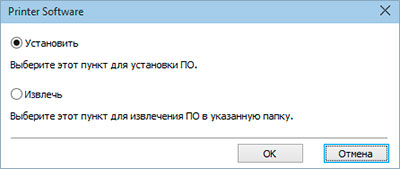
Это интересно знать: Где-то в 2016 году руководство бренда Samsung решило продать компании HP подразделение по производству оргтехники. На сегодняшний день принтеры Samsung поставляются только на домашний рынок компании (Южная Корея). Хотя по факту, это те же принтеры HP, только с логотипом от Samsung.
К счастью, программисты бренда позаботились о потребителях, создав универсальный драйвер для принтера и сканера Samsung. Если у Вас принтер десятилетней давности, при этом ПК оснащен современной Windows 10, то именно эта утилита поможет установить нормальное соединение между этими двумя устройствами. Все что нужно сделать, это скачать подходящую версию драйвера и установить ее на компьютер в соответствии с инструкцией.
Версии для скачивания драйвера для принтера и сканера Samsung
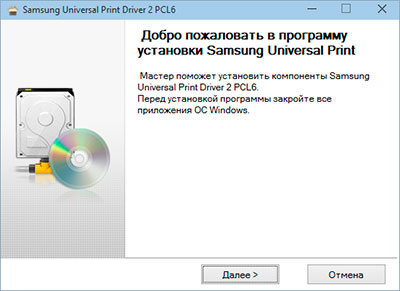
Установить данное программное обеспечение не составит какого-либо труда. Главное скачать правильную версию универсального драйвера принтера Samsung:
- Для Windows 10, 8, 8.1, 7, Vista и XP – версия драйвера Samsung Universal Print V3.00.15 и Samsung Universal Print PS.
- Для всех версий Windows, кроме XP – версия драйвера Samsung Universal Print V3.00.13 XPS.
- Для Windows 10, 8, 8.1, 7, Vista и XP – версия драйвера Samsung Universal Print V2.50.06 PCL6.
- Для Mac OS X – версия драйвера Samsung Universal Print V3.92.00.
Кроме того, МФУ Samsung имеют некоторое отличие в сравнении с классическими принтерами. Они снаряжены сканером, для которого также необходимо устанавливать соответствующее программное обеспечение. Здесь Вы можете скачать универсальный драйвер сканера для МФУ Samsung – Universal Scan Driver V1.02.19.
Обратите внимание: Все версии драйверов Samsung, представленных здесь, подходят как под 32, так и 64 разрядные системы.
Установка универсального драйвера для принтера Samsung
Как уже было сказано выше, установить подобное ПО на компьютер не проблема. Но на всякий случай предоставляем Вам подробную инструкцию по установке драйвера для принтера Samsung:
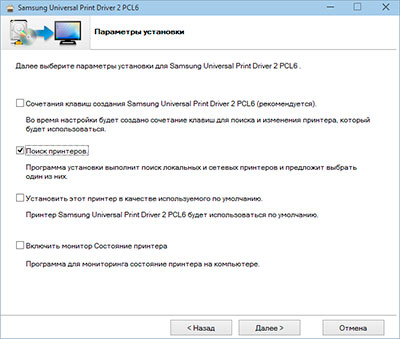
- Подключите принтер к компьютеру (для некоторых моделей этот пункт следует выполнять только по запросу мастера установки драйвера принтера).
- Скачайте нужную версию драйвера. Вы можете воспользоваться универсальным ПО или скачать для конкретной модели принтера (например, здесь можно скачать драйвер для принтера Samsung ML-1210).
- Разархивируйте скачанный архив с драйвером принтера и найдите файл установки.
- Запустите установочный файл от имени администратора, либо дайте соответствующие права учетной записи компьютера.
- Разрешите установку, если этого требует система контроля учетных записей.
- Выберите пункт «Установить» и нажмите кнопку «Ок», в открывшемся окне инсталлятора.
- Нажмите «Далее», в приветственном окне мастера установщика.
- Установите галочку напротив пункта «Поиск принтеров» и нажмите «Далее».
Программа сама выполнит поиск подключенного печатающего устройства. Как только обнаружит подключение, начнется установка программного обеспечения для южнокорейской оргтехники. По окончанию завершите установку драйвера соответствующей кнопкой и перезагрузите компьютер.
Внимание: Универсальные драйверы для принтера и сканера Samsung способствуют выполнению только основных функций печатающего устройства (печать, сканирование и ксерокопирование).
Samsung Ml 2950 Series Driver Download

Samsung Ml 2950 Series Driver Details:
Samsung Ml 2950 Series File Name: samsung_ml_2950_series.zip
Samsung Ml 2950 Series Driver Version: 212ib5IJG
Samsung Ml 2950 Series ZIP Size: 144.kb
Samsung Ml 2950 Series now has a special edition for these Windows versions: Windows 7, Windows 7 64 bit, Windows 7 32 bit, Windows 10, Windows 10 64 bit,, Windows 10 32 bit, Windows 8, Windows 7 Service Pack 1 (Microsoft Windows NT) 32bit, Windows 10 32bit, Windows 7 Starter 64bit, Windows 10 Team 32bit, Windows 7 Enterprise (Microsoft Windows NT) 32bit, Windows Vista Home Basic 32bit, Windows 10 Pro Education 64bit, Windows RT 32bit, Windows 10 Enterprise LTSB 32bit, Windows XP Home Edition, for home desktops and laptops 32bit, Windows Vista Starter 64bit,
Samsung Ml 2950 Series Download Stats:
Direct Download Success Stats:
Reports Issued By 1064/1235 Users
Success Reported By 144/1064 Users
Driver Download Score69/100
Driver Installation Score70/100
Overall preformance Score74/100
Installation Manager Success Stats:
Reports Issued By 1826/1857 Users
Success Reported By 1761/1826 Users
Driver Download Score97/100
Driver Installation Score96/100
Overall preformance Score97/100
DOWNLOAD OPTIONS:
1. Direct Download
This option requires basic OS understanding.
Select Your Operating System, download zipped files, and then proceed to
manually install them.
Recommended if Samsung Ml 2950 Series is the only driver on your PC you wish to update.
2. Driver Installation Manager
This option requires no OS understanding.
Automatically scans your PC for the specific required version of Samsung Ml 2950 Series + all other outdated drivers, and installs them all at once.
Other drivers most commonly associated with Samsung Ml 2950 Series problems:
Samsung Ml 2950 Series may sometimes be at fault for other drivers ceasing to function
These are the driver scans of 2 of our recent wiki members*
Scan performed on 4/24/2019, Computer: Packard Bell IMEDIA MC 9330 – Windows 7 64 bit
Outdated or Corrupted drivers:3/18
| Device/Driver | Status | Status Description | Updated By Scanner |
| Motherboards | |||
| Intel(R) G33/G31/P35 Express Chipset PCI Express Root Port – 29C1 | Up To Date and Functioning | ||
| Mice And Touchpads | |||
| Microsoft Microsoft Express Mouse (Mouse and Keyboard Center) | Up To Date and Functioning | ||
| Logitech HID-compliant mouse | Up To Date and Functioning | ||
| Usb Devices | |||
| Hewlett-Packard HP Deskjet 3050 J610 series (REST) | Up To Date and Functioning | ||
| Sound Cards And Media Devices | |||
| Broadcom Audio Bluetooth | Up To Date and Functioning | ||
| Network Cards | |||
| Intel(R) Centrino(R) Wireless-N 135 | Corrupted By Samsung Ml 2950 Series | ||
| Keyboards | |||
| Microsoft HID Keyboard | Up To Date and Functioning | ||
| Hard Disk Controller | |||
| Intel(R) 6 Series/C200 Series Chipset Family 2 port Serial ATA Storage Controller – 1C08 | Up To Date and Functioning | ||
| Others | |||
| ENE ENE CB-1410/851 Cardbus Controller | Outdated | ||
| Texas Instruments Mass Storage Controller | Up To Date and Functioning | ||
| AuthenTec Biometric Coprocessor | Up To Date and Functioning | ||
| Unibrain OHCI Compliant IEEE 1394 Host Controller | Up To Date and Functioning | ||
| Cameras, Webcams And Scanners | |||
| Realtek Realtek USB2.0 PC Camera | Up To Date and Functioning | ||
| Video Cards | |||
| ATI RADEON X300 Series Secondary | Up To Date and Functioning | ||
| Input Devices | |||
| Microsoft HID Non-User Input Data Filter (KB 911895) | Up To Date and Functioning | ||
| Port Devices | |||
| PROLiNK PROLiNK Diagnostics Device (COM8) | Up To Date and Functioning | ||
| Monitors | |||
| Sony Digital Flat Panel (1024×768) | Corrupted By Samsung Ml 2950 Series | ||
| Mobile Phones And Portable Devices | |||
| Acer NOKIA | Up To Date and Functioning | ||
Scan performed on 4/24/2019, Computer: Lenovo 00P3799 – Windows 7 32 bit
Outdated or Corrupted drivers:6/18
| Device/Driver | Status | Status Description | Updated By Scanner |
| Motherboards | |||
| Intel Controller Universal Host USB Intel(R) 82801FB/FBM – 265A | Up To Date and Functioning | ||
| Mice And Touchpads | |||
| Microsoft Microsoft USB IntelliMouse Explorer 4.0 (IntelliPoint) | Up To Date and Functioning | ||
| Microsoft Logitech USB Wheel Mouse | Up To Date and Functioning | ||
| Usb Devices | |||
| Microsoft Intel(R) 82801DB/DBM USB universeller Hostcontroller – 24C2 | Corrupted By Samsung Ml 2950 Series | ||
| Hewlett-Packard HP PSC 1310 Series (DOT4USB) | Corrupted By Samsung Ml 2950 Series | ||
| YuLong PROA680 | Up To Date and Functioning | ||
| Sound Cards And Media Devices | |||
| AMD ATI High Definition Audio Device | Up To Date and Functioning | ||
| Network Cards | |||
| Realtek Realtek RTL8187B Wireless 802.11b/g 54Mbps USB 2.0 Network Adapter | Up To Date and Functioning | ||
| Keyboards | |||
| Microsoft HID Keyboard | Up To Date and Functioning | ||
| Hard Disk Controller | |||
| USB Compliance USB-massamuistilaite | Corrupted By Samsung Ml 2950 Series | ||
| Others | |||
| O2Micro Standard-CardBus-Controller | Outdated | ||
| Intel(R) 82810 Graphics Controller (Microsoft Corporation) | Up To Date and Functioning | ||
| Cameras, Webcams And Scanners | |||
| Canon Canon MG5300 series | Up To Date and Functioning | ||
| Video Cards | |||
| Intel(R) HD Graphics 4000 | Corrupted By Samsung Ml 2950 Series | ||
| Input Devices | |||
| KME Periferica USB Human Interface | Up To Date and Functioning | ||
| Port Devices | |||
| Nokia Nokia Asha 311 USB Serial Port (COM5) | Up To Date and Functioning | ||
| Monitors | |||
| Sony Digital Flat Panel (1024×768) | Outdated | ||
| Mobile Phones And Portable Devices | |||
| Acer NOKIA | Up To Date and Functioning | ||
| Driver Model | OS | Original Upload Date | Last Modification | Driver File | File Size | Compatible Computer Models | Availabilty To Instalation Manager |
| Samsung Ml 2950 Series 33847 | For Windows 7 32 bit | 2/9/2015 | 12/27/2016 | all_drivers-33847.exe | 80kb | Sony VGN-NS120AH, Sony VGN-NW120J, Fujitsu LIFEBOOK U574, HP EC577AA-B1U d4180.se, Fujitsu FMVF77DDRC, Sony VGNSR499PCB, HP Pavilion zx5000, Sony VGN-FW140AE, LG LW75-P333, HP HP Pavilion g6-1a45ca, and more. | |
| Samsung Ml 2950 Series 40284 | For Windows 7 64 bit | 10/6/2014 | 12/30/2016 | all_drivers-40284.exe | 180kb | Toshiba SATELLITE C850D-131, LG FE-225JE1, EDsys EPROI5120W7P, HP NQ852AA-ABH IQ830nl, Sony VGN-CS15GN_B, Gateway 510 2900039, Fujitsu D2179-R1, HP Presario R3000, LG LB50-CC34ZL, and more. | |
| Samsung Ml 2950 Series S61.1832.1 | For Windows 7 | 2/3/2015 | 12/29/2016 | all_drivers-s61.1832.1.exe | 124kb | IBM Razo, WIPRO WIV37455-0198, Dedicated OEM-A4501-00, Lenovo ThinkPad X201, Toshiba Dynabook Satellite L45 240E/HD, Lenovo 20AMS05C00, Lenovo ThinkCentre M90p, HP FR449AA-ABU s3621uk, Sony VGN-B250FP, LG R560-CR20K, and more. | |
| Samsung Ml 2950 Series 1.181.11.1 | For Windows 10 | 10/2/2014 | 12/30/2016 | all_drivers-1.181.11.1.exe | 59kb | Foxconn A6GMV, NEC PC-MK33LLZZUFJF, SAMSUN SX60P, Gateway Gateway M250, IBM 48007X3, IBM 8145LUC, and more. | |
| Samsung Ml 2950 Series 42240 | For Windows 10 64 bit | 10/1/2014 | 12/30/2016 | all_drivers-42240.exe | 115kb | Sony VPCEH1S1E, Sony VGN-SR390J, Compaq FK583AA-A2L SR5633WM, Packard Bell IMEDIA H7653, Sony VGN-NS220TH, DEPO DEPO_VIP_M8710, and more. | |
| Samsung Ml 2950 Series 236 | For Windows 7 32 bit | 11/26/2014 | 12/27/2016 | all_drivers-236.exe | 152kb | EUROCOM Panther 5D, HP PS233AA-ABF m1255.f, Sony VGNBZ579N03, HP Compaq Presario A900 KU048EA#ABENotebook PC, Gateway FX6800-03h, LG R560-K.ABA6L, Panasonic CF-S9LWGJDS, HP P6-2453es, Panasonic CF-30KCPRQAM, HP Presario V6000, and more. | |
| Samsung Ml 2950 Series B6302.12 | For Windows 7 64 bit | 3/1/2015 | 12/29/2016 | all_drivers-b6302.12.exe | 98kb | Intel WIV68805-0052, Compaq NY574AA-ABM CQ5205LA, Lenovo ThinkCentre A55, Sony SVE15135CVB, Panasonic CF-53JJCZY1M, Toshiba Dynabook REGZA PC D712/V3HWS, HP Presario C300, and more. | |
| Samsung Ml 2950 Series T40766 | For Windows 7 | 1/9/2015 | 12/30/2016 | all_drivers-t40766.exe | 29kb | WIPRO WIV37555-1436, Toshiba PT10ABX, Prosys P5P800, Lenovo ThinkPad T61, NEC PC-VT5500DE1, Lenovo Lenovo H320 10046, Samsung RV409/RV509/RV709, HP GG700AA-UUW s3140.sc, Sony VGN-CS26G_P, and more. | |
| Samsung Ml 2950 Series 22492 | For Windows 10 | 3/3/2015 | 12/28/2016 | all_drivers-22492.exe | 143kb | Sony VGN-SZ3HRP_B, Fujitsu CELSIUS M730powe, HP 23-c010, HP HP EliteBook 8530w, HP GJ474AA-ABA s3100, LG X110-L.A7A2E2, Lenovo ThinkPad X220, Panasonic CF-Y4HW8AXR, and more. | |
| Samsung Ml 2950 Series 202.12 | For Windows 10 64 bit | 11/10/2014 | 12/27/2016 | all_drivers-202.12.exe | 215kb | HP HPE-310pt, BYON CHAMELEON, LG B75PS.AS5MB1D, LG B75PS.AS5MB1D, NEC PC-LL700BS6R, Dell PowerEdge C8220, ZEPTO Znote 6515WD, HP HP Pavilion dv8000, HP KJ381AA-A2L m9260f, Sony VGN-SR190P, NEC VERSAL2101 RNB31065295, and more. | |
| Samsung Ml 2950 Series I2643 | For Windows 8 | 12/10/2014 | 12/27/2016 | all_drivers-i2643.exe | 33kb | Compaq NY487AA-AB0 CQ2229TW, HP HP 2000-150CA Notebook PC, Fujitsu LifeBook A6120, Acer Veriton S480G, and more. | |
| Samsung Ml 2950 Series 1.12372.1 | For Windows 7 32 bit | 11/28/2014 | 12/27/2016 | j-1.12372.1.exe | 192kb | EMachines 98.Y2D7Z.CF0, Sony VGN-NW120J, Zoostorm 7876-0310B, Fujitsu FMVNFB60K, Lenovo ThinkPad W520, TriGem AVERATEC, Sony VGC-LS30E, IBM 8215WBM, and more. | |
| Samsung Ml 2950 Series 30340 | For Windows 7 64 bit | 2/28/2015 | 12/29/2016 | all_drivers-30340.exe | 151kb | Toshiba SATELLITE PRO C50-A-1M3, HP HP Compaq 6530b, LG R590-PR70K, ASUS R051PX, NEC PC-MA30YMZEB, Compaq FQ552AA-ABA SR5616F, LG C400-G.BC25P1, HP GQ524AA-ABE a6219.es, HP FK935AA-ABG IQ515a, Sony VPCSA4AGX, Sony VGN-AW52JGB, and more. |
Please Note: There are particular operating systems known to have problems with Samsung Ml 2950 Series:
- Windows 10 Education
- Windows 10 Team
- Windows 8 Enterprise
- Windows Vista Ultimate
- Windows 7 Home Premium
- Windows Vista Home Premium
- Windows 10 Mobile
- Windows 7 Starter
- Windows Vista Home Basic
If you encounter problems with the direct download for these operating systems, please consult the driver download manager for the specific Samsung Ml 2950 Series model.
Драйвер для принтера Samsung ML-2510 / 2570 / 2571N
 / / | Тип | Модель |  |  |  |  |  |
| Windows 10 — XP |  | Универсальный драйвер Samsung | |||||
| Windows 10 — 7 |  | Установка из Центра Обновления Windows | |||||
| 7 / Vista |  SPL SPL | ML-2510 | 07.06.2011 |   + другие + другие | 3.01.06.02 | 19.5 [MB] | Скачать |
| ML-2570-серия | 07.06.2011 |   + другие + другие | 3.03.01.01 | 147.28 [MB] | Скачать | ||
 PCL6 PCL6 | ML-2570-серия | 07.06.2011 |   + другие + другие | 3.02 | 168.46 [MB] | Скачать | |
 PS PS | ML-2570-серия | 07.06.2011 |   + другие + другие | 1.30 | 321.47 [MB] | Скачать | |
| Mac OS X 10.7 |  SPL SPL | ML-2510 | 22.09.2009 |   + другие + другие | 2.00 | 1.1 [MB] | Скачать |
| Программа Smart Panel | ML-2510 | 31.08.2009 |   + другие + другие | 2.02.02 | 5.3 [MB] | Скачать | |
Драйверы к принтеру Samsung
- ML-2510 — серии
- ML-2570 — серии
- ML-2570
- ML-2571N
для Windows 10 — Vista и для Mac OS X 10.7 с поддержкой русского языка.
Samsung Ml 2950 Series Driver Download

Samsung Ml 2950 Series Driver Details:
Samsung Ml 2950 Series File Name: samsung_ml_2950_series.zip
Samsung Ml 2950 Series Driver Version: 212ib5IJG
Samsung Ml 2950 Series ZIP Size: 144.kb
Samsung Ml 2950 Series now has a special edition for these Windows versions: Windows 7, Windows 7 64 bit, Windows 7 32 bit, Windows 10, Windows 10 64 bit,, Windows 10 32 bit, Windows 8, Windows 7 Service Pack 1 (Microsoft Windows NT) 32bit, Windows 10 32bit, Windows 7 Starter 64bit, Windows 10 Team 32bit, Windows 7 Enterprise (Microsoft Windows NT) 32bit, Windows Vista Home Basic 32bit, Windows 10 Pro Education 64bit, Windows RT 32bit, Windows 10 Enterprise LTSB 32bit, Windows XP Home Edition, for home desktops and laptops 32bit, Windows Vista Starter 64bit,
Samsung Ml 2950 Series Download Stats:
Direct Download Success Stats:
Reports Issued By 1064/1235 Users
Success Reported By 144/1064 Users
Driver Download Score69/100
Driver Installation Score70/100
Overall preformance Score74/100
Installation Manager Success Stats:
Reports Issued By 1826/1857 Users
Success Reported By 1761/1826 Users
Driver Download Score97/100
Driver Installation Score96/100
Overall preformance Score97/100
DOWNLOAD OPTIONS:
1. Direct Download
This option requires basic OS understanding.
Select Your Operating System, download zipped files, and then proceed to
manually install them.
Recommended if Samsung Ml 2950 Series is the only driver on your PC you wish to update.
2. Driver Installation Manager
This option requires no OS understanding.
Automatically scans your PC for the specific required version of Samsung Ml 2950 Series + all other outdated drivers, and installs them all at once.
Other drivers most commonly associated with Samsung Ml 2950 Series problems:
Samsung Ml 2950 Series may sometimes be at fault for other drivers ceasing to function
These are the driver scans of 2 of our recent wiki members*
Scan performed on 4/24/2019, Computer: Packard Bell IMEDIA MC 9330 – Windows 7 64 bit
Outdated or Corrupted drivers:3/18
| Device/Driver | Status | Status Description | Updated By Scanner |
| Motherboards | |||
| Intel(R) G33/G31/P35 Express Chipset PCI Express Root Port – 29C1 | Up To Date and Functioning | ||
| Mice And Touchpads | |||
| Microsoft Microsoft Express Mouse (Mouse and Keyboard Center) | Up To Date and Functioning | ||
| Logitech HID-compliant mouse | Up To Date and Functioning | ||
| Usb Devices | |||
| Hewlett-Packard HP Deskjet 3050 J610 series (REST) | Up To Date and Functioning | ||
| Sound Cards And Media Devices | |||
| Broadcom Audio Bluetooth | Up To Date and Functioning | ||
| Network Cards | |||
| Intel(R) Centrino(R) Wireless-N 135 | Corrupted By Samsung Ml 2950 Series | ||
| Keyboards | |||
| Microsoft HID Keyboard | Up To Date and Functioning | ||
| Hard Disk Controller | |||
| Intel(R) 6 Series/C200 Series Chipset Family 2 port Serial ATA Storage Controller – 1C08 | Up To Date and Functioning | ||
| Others | |||
| ENE ENE CB-1410/851 Cardbus Controller | Outdated | ||
| Texas Instruments Mass Storage Controller | Up To Date and Functioning | ||
| AuthenTec Biometric Coprocessor | Up To Date and Functioning | ||
| Unibrain OHCI Compliant IEEE 1394 Host Controller | Up To Date and Functioning | ||
| Cameras, Webcams And Scanners | |||
| Realtek Realtek USB2.0 PC Camera | Up To Date and Functioning | ||
| Video Cards | |||
| ATI RADEON X300 Series Secondary | Up To Date and Functioning | ||
| Input Devices | |||
| Microsoft HID Non-User Input Data Filter (KB 911895) | Up To Date and Functioning | ||
| Port Devices | |||
| PROLiNK PROLiNK Diagnostics Device (COM8) | Up To Date and Functioning | ||
| Monitors | |||
| Sony Digital Flat Panel (1024×768) | Corrupted By Samsung Ml 2950 Series | ||
| Mobile Phones And Portable Devices | |||
| Acer NOKIA | Up To Date and Functioning | ||
Scan performed on 4/24/2019, Computer: Lenovo 00P3799 – Windows 7 32 bit
Outdated or Corrupted drivers:6/18
| Device/Driver | Status | Status Description | Updated By Scanner |
| Motherboards | |||
| Intel Controller Universal Host USB Intel(R) 82801FB/FBM – 265A | Up To Date and Functioning | ||
| Mice And Touchpads | |||
| Microsoft Microsoft USB IntelliMouse Explorer 4.0 (IntelliPoint) | Up To Date and Functioning | ||
| Microsoft Logitech USB Wheel Mouse | Up To Date and Functioning | ||
| Usb Devices | |||
| Microsoft Intel(R) 82801DB/DBM USB universeller Hostcontroller – 24C2 | Corrupted By Samsung Ml 2950 Series | ||
| Hewlett-Packard HP PSC 1310 Series (DOT4USB) | Corrupted By Samsung Ml 2950 Series | ||
| YuLong PROA680 | Up To Date and Functioning | ||
| Sound Cards And Media Devices | |||
| AMD ATI High Definition Audio Device | Up To Date and Functioning | ||
| Network Cards | |||
| Realtek Realtek RTL8187B Wireless 802.11b/g 54Mbps USB 2.0 Network Adapter | Up To Date and Functioning | ||
| Keyboards | |||
| Microsoft HID Keyboard | Up To Date and Functioning | ||
| Hard Disk Controller | |||
| USB Compliance USB-massamuistilaite | Corrupted By Samsung Ml 2950 Series | ||
| Others | |||
| O2Micro Standard-CardBus-Controller | Outdated | ||
| Intel(R) 82810 Graphics Controller (Microsoft Corporation) | Up To Date and Functioning | ||
| Cameras, Webcams And Scanners | |||
| Canon Canon MG5300 series | Up To Date and Functioning | ||
| Video Cards | |||
| Intel(R) HD Graphics 4000 | Corrupted By Samsung Ml 2950 Series | ||
| Input Devices | |||
| KME Periferica USB Human Interface | Up To Date and Functioning | ||
| Port Devices | |||
| Nokia Nokia Asha 311 USB Serial Port (COM5) | Up To Date and Functioning | ||
| Monitors | |||
| Sony Digital Flat Panel (1024×768) | Outdated | ||
| Mobile Phones And Portable Devices | |||
| Acer NOKIA | Up To Date and Functioning | ||
| Driver Model | OS | Original Upload Date | Last Modification | Driver File | File Size | Compatible Computer Models | Availabilty To Instalation Manager |
| Samsung Ml 2950 Series 33847 | For Windows 7 32 bit | 2/9/2015 | 12/27/2016 | all_drivers-33847.exe | 80kb | Sony VGN-NS120AH, Sony VGN-NW120J, Fujitsu LIFEBOOK U574, HP EC577AA-B1U d4180.se, Fujitsu FMVF77DDRC, Sony VGNSR499PCB, HP Pavilion zx5000, Sony VGN-FW140AE, LG LW75-P333, HP HP Pavilion g6-1a45ca, and more. | |
| Samsung Ml 2950 Series 40284 | For Windows 7 64 bit | 10/6/2014 | 12/30/2016 | all_drivers-40284.exe | 180kb | Toshiba SATELLITE C850D-131, LG FE-225JE1, EDsys EPROI5120W7P, HP NQ852AA-ABH IQ830nl, Sony VGN-CS15GN_B, Gateway 510 2900039, Fujitsu D2179-R1, HP Presario R3000, LG LB50-CC34ZL, and more. | |
| Samsung Ml 2950 Series S61.1832.1 | For Windows 7 | 2/3/2015 | 12/29/2016 | all_drivers-s61.1832.1.exe | 124kb | IBM Razo, WIPRO WIV37455-0198, Dedicated OEM-A4501-00, Lenovo ThinkPad X201, Toshiba Dynabook Satellite L45 240E/HD, Lenovo 20AMS05C00, Lenovo ThinkCentre M90p, HP FR449AA-ABU s3621uk, Sony VGN-B250FP, LG R560-CR20K, and more. | |
| Samsung Ml 2950 Series 1.181.11.1 | For Windows 10 | 10/2/2014 | 12/30/2016 | all_drivers-1.181.11.1.exe | 59kb | Foxconn A6GMV, NEC PC-MK33LLZZUFJF, SAMSUN SX60P, Gateway Gateway M250, IBM 48007X3, IBM 8145LUC, and more. | |
| Samsung Ml 2950 Series 42240 | For Windows 10 64 bit | 10/1/2014 | 12/30/2016 | all_drivers-42240.exe | 115kb | Sony VPCEH1S1E, Sony VGN-SR390J, Compaq FK583AA-A2L SR5633WM, Packard Bell IMEDIA H7653, Sony VGN-NS220TH, DEPO DEPO_VIP_M8710, and more. | |
| Samsung Ml 2950 Series 236 | For Windows 7 32 bit | 11/26/2014 | 12/27/2016 | all_drivers-236.exe | 152kb | EUROCOM Panther 5D, HP PS233AA-ABF m1255.f, Sony VGNBZ579N03, HP Compaq Presario A900 KU048EA#ABENotebook PC, Gateway FX6800-03h, LG R560-K.ABA6L, Panasonic CF-S9LWGJDS, HP P6-2453es, Panasonic CF-30KCPRQAM, HP Presario V6000, and more. | |
| Samsung Ml 2950 Series B6302.12 | For Windows 7 64 bit | 3/1/2015 | 12/29/2016 | all_drivers-b6302.12.exe | 98kb | Intel WIV68805-0052, Compaq NY574AA-ABM CQ5205LA, Lenovo ThinkCentre A55, Sony SVE15135CVB, Panasonic CF-53JJCZY1M, Toshiba Dynabook REGZA PC D712/V3HWS, HP Presario C300, and more. | |
| Samsung Ml 2950 Series T40766 | For Windows 7 | 1/9/2015 | 12/30/2016 | all_drivers-t40766.exe | 29kb | WIPRO WIV37555-1436, Toshiba PT10ABX, Prosys P5P800, Lenovo ThinkPad T61, NEC PC-VT5500DE1, Lenovo Lenovo H320 10046, Samsung RV409/RV509/RV709, HP GG700AA-UUW s3140.sc, Sony VGN-CS26G_P, and more. | |
| Samsung Ml 2950 Series 22492 | For Windows 10 | 3/3/2015 | 12/28/2016 | all_drivers-22492.exe | 143kb | Sony VGN-SZ3HRP_B, Fujitsu CELSIUS M730powe, HP 23-c010, HP HP EliteBook 8530w, HP GJ474AA-ABA s3100, LG X110-L.A7A2E2, Lenovo ThinkPad X220, Panasonic CF-Y4HW8AXR, and more. | |
| Samsung Ml 2950 Series 202.12 | For Windows 10 64 bit | 11/10/2014 | 12/27/2016 | all_drivers-202.12.exe | 215kb | HP HPE-310pt, BYON CHAMELEON, LG B75PS.AS5MB1D, LG B75PS.AS5MB1D, NEC PC-LL700BS6R, Dell PowerEdge C8220, ZEPTO Znote 6515WD, HP HP Pavilion dv8000, HP KJ381AA-A2L m9260f, Sony VGN-SR190P, NEC VERSAL2101 RNB31065295, and more. | |
| Samsung Ml 2950 Series I2643 | For Windows 8 | 12/10/2014 | 12/27/2016 | all_drivers-i2643.exe | 33kb | Compaq NY487AA-AB0 CQ2229TW, HP HP 2000-150CA Notebook PC, Fujitsu LifeBook A6120, Acer Veriton S480G, and more. | |
| Samsung Ml 2950 Series 1.12372.1 | For Windows 7 32 bit | 11/28/2014 | 12/27/2016 | j-1.12372.1.exe | 192kb | EMachines 98.Y2D7Z.CF0, Sony VGN-NW120J, Zoostorm 7876-0310B, Fujitsu FMVNFB60K, Lenovo ThinkPad W520, TriGem AVERATEC, Sony VGC-LS30E, IBM 8215WBM, and more. | |
| Samsung Ml 2950 Series 30340 | For Windows 7 64 bit | 2/28/2015 | 12/29/2016 | all_drivers-30340.exe | 151kb | Toshiba SATELLITE PRO C50-A-1M3, HP HP Compaq 6530b, LG R590-PR70K, ASUS R051PX, NEC PC-MA30YMZEB, Compaq FQ552AA-ABA SR5616F, LG C400-G.BC25P1, HP GQ524AA-ABE a6219.es, HP FK935AA-ABG IQ515a, Sony VPCSA4AGX, Sony VGN-AW52JGB, and more. |
Please Note: There are particular operating systems known to have problems with Samsung Ml 2950 Series:
- Windows 10 Education
- Windows 10 Team
- Windows 8 Enterprise
- Windows Vista Ultimate
- Windows 7 Home Premium
- Windows Vista Home Premium
- Windows 10 Mobile
- Windows 7 Starter
- Windows Vista Home Basic
If you encounter problems with the direct download for these operating systems, please consult the driver download manager for the specific Samsung Ml 2950 Series model.
Samsung ML 2250 Series Drivers Download
Download the latest version of the Samsung ML 2250 Series driver for your computer’s operating system. All downloads available on this website have been scanned by the latest anti-virus software and are guaranteed to be virus and malware-free.
Find All Samsung ML 2250 Series Drivers
- Updates PC Drivers Automatically
- Identifies & Fixes Unknown Devices
- Supports Windows 10, 8, 7, Vista, XP
Recent Help Articles
- How to Export Chrome Bookmarks
- How to Setup & Fix Miracast on Windows 10
- How to Fix Windows 10 Driver Power State Failure
- Fix YouTube Videos Not Playing In Chrome
- Enable Adobe Flash on Chrome, Firefox, Edge, Internet Explorer and Opera
- Fix “Your connection is not private” Error in Chrome
more help acticles.
Popular Driver Updates for Samsung ML 2250 Series
If you have had recent power outages, viruses or other computer problems, it is likely that the drivers have become damaged. Browse the list above to find the driver that matches your hardware and operating system. To see more matches, use our custom driver search engine to find the exact driver.
Tech Tip: If you are having trouble deciding which is the right driver, try the Driver Update Utility for Samsung ML 2250 Series. It is a software utility that will find the right driver for you – automatically.
DriverGuide maintains an extensive archive of Windows drivers available for free download. We employ a team from around the world which adds hundreds of new drivers to our site every day.
How to Install Drivers
Once you download your new driver, then you need to install it. To install a driver in Windows, you will need to use a built-in utility called Device Manager. It allows you to see all of the devices recognized by your system, and the drivers associated with them.
Open Device Manager
In Windows 10 & Windows 8.1, right-click the Start menu and select Device Manager
In Windows 8, swipe up from the bottom, or right-click anywhere on the desktop and choose “All Apps” -> swipe or scroll right and choose “Control Panel” (under Windows System section) -> Hardware and Sound -> Device Manager
In Windows 7, click Start -> Control Panel -> Hardware and Sound -> Device Manager
In Windows Vista, click Start -> Control Panel -> System and Maintenance -> Device Manager
In Windows XP, click Start -> Control Panel -> Performance and Maintenance -> System -> Hardware tab -> Device Manager button
Install Drivers With Device Manager
Locate the device and model that is having the issue and double-click on it to open the Properties dialog box.
Select the Driver tab.
Click the Update Driver button and follow the instructions.
In most cases, you will need to reboot your computer in order for the driver update to take effect.
Visit our Driver Support Page for helpful step-by-step videos
Install Drivers Automatically
If you are having trouble finding the right driver, stop searching and fix driver problems faster with the Automatic Driver Update Utility. Automatic updates could save you hours of time.
The Driver Update Utility automatically finds, downloads and installs the right driver for your hardware and operating system. It will Update all of your drivers in just a few clicks, and even backup your drivers before making any changes.
Once you download and run the utility, it will scan for out-of-date or missing drivers:
When the scan is complete, the driver update utility will display a results page showing which drivers are missing or out-of-date: 
Next, update individual drivers or all of the necessary drivers with one click.
Benefits of Updated Drivers
Many computer problems are caused by missing or outdated device drivers, especially in Windows 10. If your deskttop or laptop is running slow, or keeps crashing or hanging, there is a good chance that updating your drivers will fix the problem.
Ensures your hardware runs at peak performance.
Fixes bugs so your system will have fewer crashes.
Unlocks new features and configuration options in your devices, especially with video cards and gaming devices.

